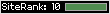Gmail官方在美國時間2月25日發出的公告中,宣佈了一個大家夢寐以求的功能…「附件多檔上傳」,另外在上傳畫面中也多了「進度條」的顯示功能。
「使用教學」
★在新郵件撰寫畫面中附加檔案。
★ 在檔案選擇畫面中按住「Ctrl」即可選取多個檔案。
☆ Mac上為按住「cmd」。
★ 選擇完畢之後就能看見附件名稱和上傳進度。
▲ 官方原文Up until today, it's been a little tedious to send large or multiple attachments with an email. You had to select each attachment individually and you never knew how long it would be before those bigger files were ready to send.
Today, we're making some changes to the way Gmail attachments work. If you want to send a few files from the same folder, simply hold down the Ctrl key (Cmd on OS X) and click on each file you want to attach to your message. You can also hold down the Shift key to select a continuous list of files. A definite time saver.
You'll not only save a few mouse clicks selecting files, but you'll also see progress bars on each file as it uploads.
Posted by Wes Carr, Software Engineer
☆一文一優格☆
「Frank的雜記」是一個專門介紹關於Google Earth/Maps(GE/M) 的Blog,不管在使用心得、檔案下載、美圖欣賞或者相關討論上,其豐富的資訊相當值得喜愛Google Earth/Map的朋友入內參觀哦!
2009/2/27
夢寐以求!Google 宣佈Gmail 附件開始支援多檔上傳!
上午9:11
免責聲明:
本站呼籲網友不要將本站資源用於盈利和/或非法目的。
本站亦不承擔網友將本站資源用於盈利和/或非法目的之任何後果和/或法律責任。
本站分享之軟體及遊戲皆從網上搜集轉載,不承擔任何技術及版權問題。
下載連結僅供寬帶測試研究用途,下載後請在24小時內刪除,勿用於商業目的。
本站內分享之軟體及遊戲若有涉及侵害原著作者權利事宜,請至此留言聯絡,本站將立刻刪除。
本站呼籲網友不要將本站資源用於盈利和/或非法目的。
本站亦不承擔網友將本站資源用於盈利和/或非法目的之任何後果和/或法律責任。
本站分享之軟體及遊戲皆從網上搜集轉載,不承擔任何技術及版權問題。
下載連結僅供寬帶測試研究用途,下載後請在24小時內刪除,勿用於商業目的。
本站內分享之軟體及遊戲若有涉及侵害原著作者權利事宜,請至此留言聯絡,本站將立刻刪除。
本站所有文章及分類:
熱門文章:
- 【GBA】超級機器人大戰J繁體中文版+隱藏機體入手方法+遊戲金手指!
- 【Dos】金瓶梅之偷情寶鑑完美版+攻略+修改存檔+全地圖!
- 【GBC】勇者鬥惡龍3中文版+日美版+攻略+金手指,DQ系列代表作!
- 9線索:巨蛇溪的秘密中文版(9 Clues: The Secret of Serpent Creek CE)
- 街機:麻將滿貫大亨,你想起夜市的麻將機台了嗎?
- 【GBA】光明之魂2+金手指+攻略,非常好玩的動作角色扮演ARPG!
- 【SFC】大盜伍右衛門1、2、3、4、5(迷路篇)系列合集下載+金手指!
- 【GBC】勇者鬥惡龍:怪獸仙境篇+攻略+交配全表,DQ外傳招喚獸系列遊戲!
- SFC超級任天堂釣魚太郎1.2.3 (海釣太郎) 遊戲+金手指+攻略+模擬器!
- 【SFC】薩爾達傳說:眾神的三角神力繁體中文版+金手指+全攻略!